Usually we can turn if off easily via the volume control pad in Windows XP, or just cut off the wire.
Lately we brought a laptop with Vista OS and its alarm volume was incredible loud.
I tried to dig out the switch button by various ways, and finally I found it.
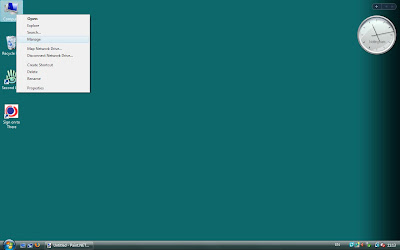
1. Mouse over to [My Computer] and right click, choose [Manage]
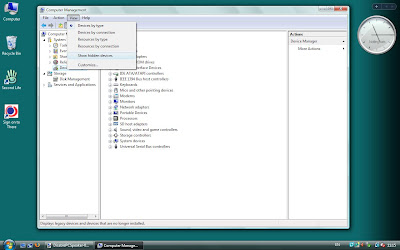
2. Select [Device Manager] and enable all devices via [View] -> [Show hidden devices].
Then a hidden catalog named "Non-Plug and Play Drivers" will appear.
The "Beep" driver is what we're looking for.
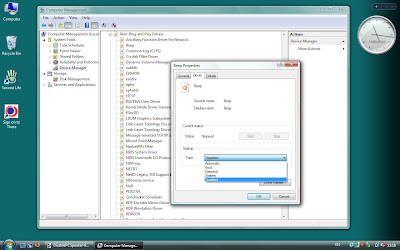
3. Right click on [Beep] and select [Properties], in the [Driver] tab choose "Disabled" type in [Startup] grid.
4. Done.