正當以為是 iTune 設定造成的,好整以暇的把電話連上 Air,打開 iTune....
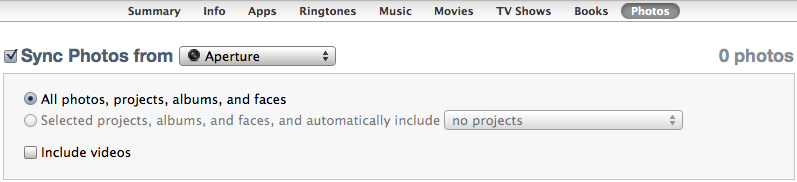
Holy Shxt! 不僅是自選同步相簿的功能被反白,連同步所有相簿的選項都有問題,顯示照片數量是 0!該不會是 Aperture 的相簿被我誤殺了吧!趕緊打開 Aperture 檢查~呼,好在!照片都還在!可是奇怪的是,iTune 就是認不到 Aperture 裡面的相簿,所以也一直沒辦法放照片上去電話裡面,到底是出了啥事咧?
求助了萬能的 Google 大神之後,求得一帖藥方,原來早就有人遇到一樣的問題:
aperture will no longer sync with itunes! Iphone 4, Itunes 10, iOS 4.1
解藥如下
- Open iTunes and turn off the synch for pictures with iPhone attached. This should remove photos from iPhone.
- Unmount iPhone and quit iTunes
- Open Aperture while holding down the Option and Command Keys. This will offer you the opportunity to repair the photo library database. Do so.
- After database is rebuilt and Aperture opens, close it down.
- Open Finder and locate Aperture Library.
- Right click on Aperture Library and click on Show Package Contents
- Drag the iPod Photo Cache out of Aperture to Desktop
- Resynch iPhone with iTunes. When complete, click on Photos tab and reinstall photos
注意!按住 Command+Option 打開 Aperture 的時候要選 repair database,選 rebuild database 沒有用