However, in some perspectives that Blogger is not very user-friendly. The sacrifices of customisation (or personalisation) are: users have to create everything for their blogs by themselves. By default there are just few ugly templates can be selected while creating blogs, no discussion boards, no showing latest posts titles and comments, and the commenting system is lacking of conveniences. Why users have to open another page to feedback? Why they can't just feedback instantly like some forums' posting function?
Thanks for the Internet, nowadays I can find lots of blogger hacking techniques to adorn my blog here. Now I got a guestbook, lists of recently posts and a counter on my sidebar without writting a single line of code. Just now I found a ideal, free commenting system supported by Intense Debate, which is perfect for replacing the orginal one! Here are applying instructions:
1. Click "Signup" to register a new account.
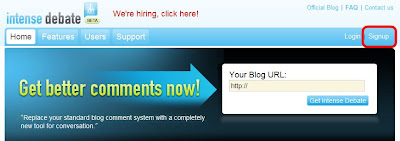
2. Fill each field of the application form respectively. (They "suppose" to accept using OpenID but in some reasons they are not.) Click "Create account".
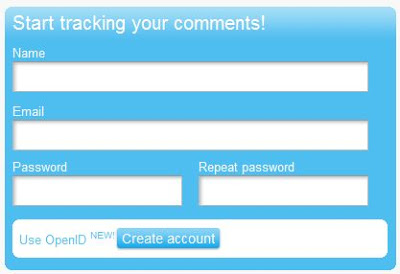
3. Congrad! You have applied a new account of Intense Debate service already! Fill those boxes if you want to. Let's move on code installation. Click the "Install Intense Debate now!" button.

4. Enter your blog url and click "Get Intense Debate" button.

5. Now you should see a installation page as below. There are two types of installation: widget and template. Use the "Template" installation and follow the advanced install guide step by step. Intense Debate can integrates their commenting system automatically in your blog. So go back to your blog and download full template as guide 4, and upload it through the box below guide 5. And, make sure you have chose "All posts" before clicking "upload file and continue". Just a step away to finish!
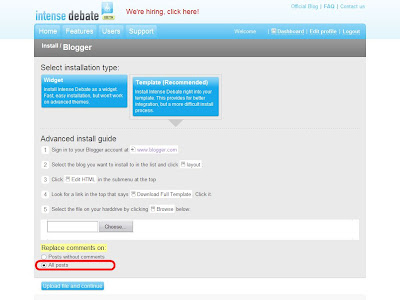
6. Intense Debate has done all necessary modification of your blog template now. Copy those codes and paste back to your blog then save (remember click "Finish" as well). Done! Enjoy it!
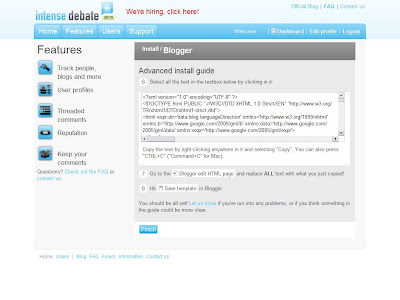
There are more exciting things than just installing the commenting service into your blog here. Check out the "Add-ons" tab and install those advanced features as you need. Now your blog looks better, doesn't it? :)